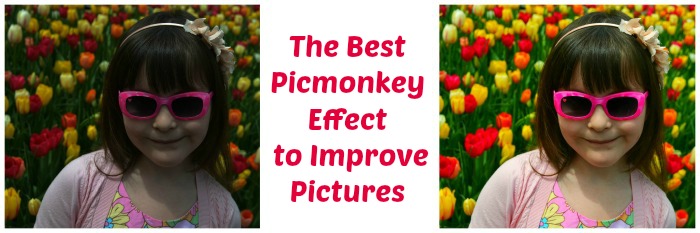Free picture editing: How to use Picmonkey to edit your Photo Lightening your photos simple and easy using “Curves” this is a how to edit your photos. I take a lot of photos and my husband who is a photo retoucher and graphic artist taught me in Photoshop a function that help to in prove my pictures. “Curves” a small movement helped me to make my pictures pop. Curves is actually color saturation tool but .. it works great on lightening evenly photos.
PicMonkey think the every mans Photoshop without the stuff you don’t understand. Photo Shop where I like using it.. I like the simplicity of PicMonkey.com more.. and the paid version of PicMonkey offers curves.If you spend the $4.99 a month or $33 picmonkey.com opens up a whole new world to what you can so with your pictures.
How to use Picmonkey to simple Improve a pictures: Curves
- Go to PicMonkey.com
- Edit photo
- Go to effects
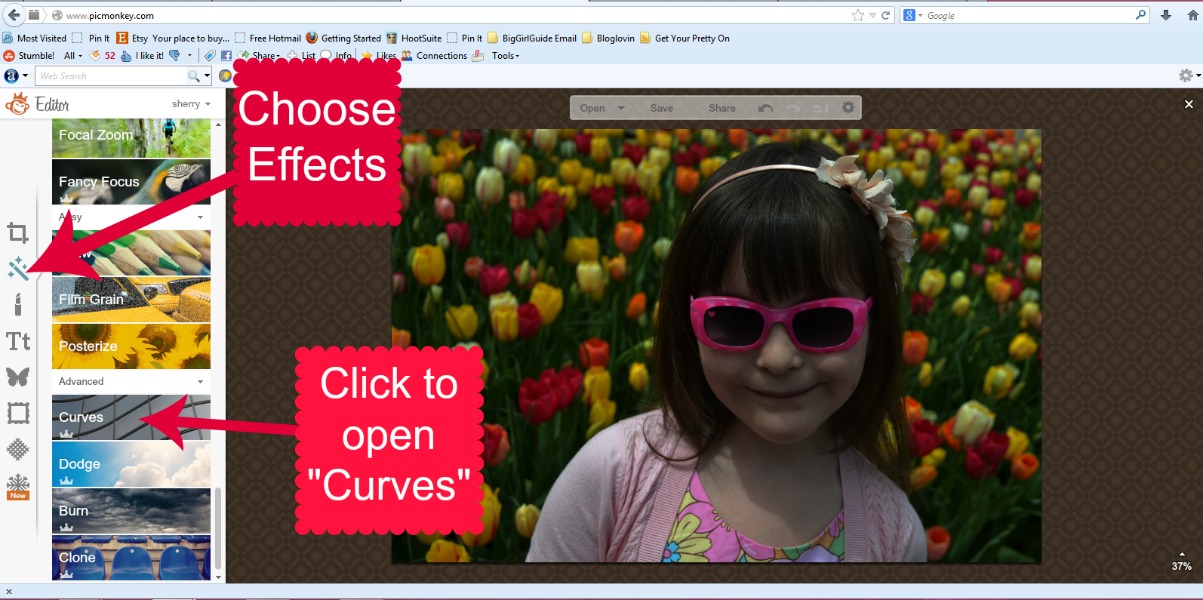
- Slide down to the bottom of effects to “curves”
- Place a point on the line.. I recommend do the point where I show you in the graphic.. If you put it in other areas it can drastic ly change it.
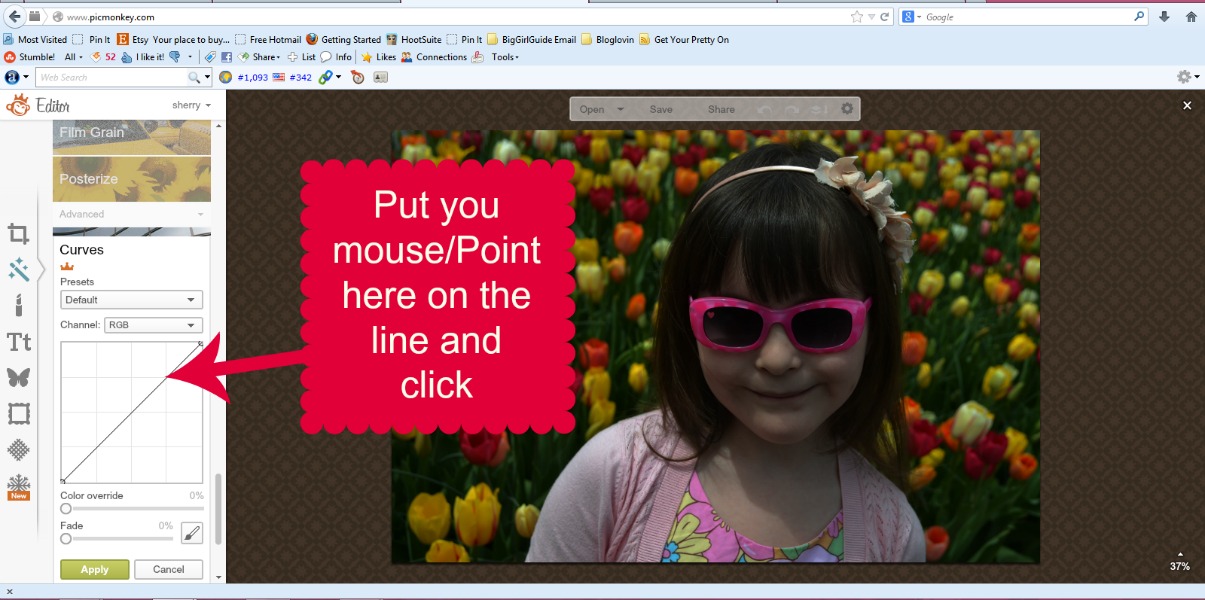
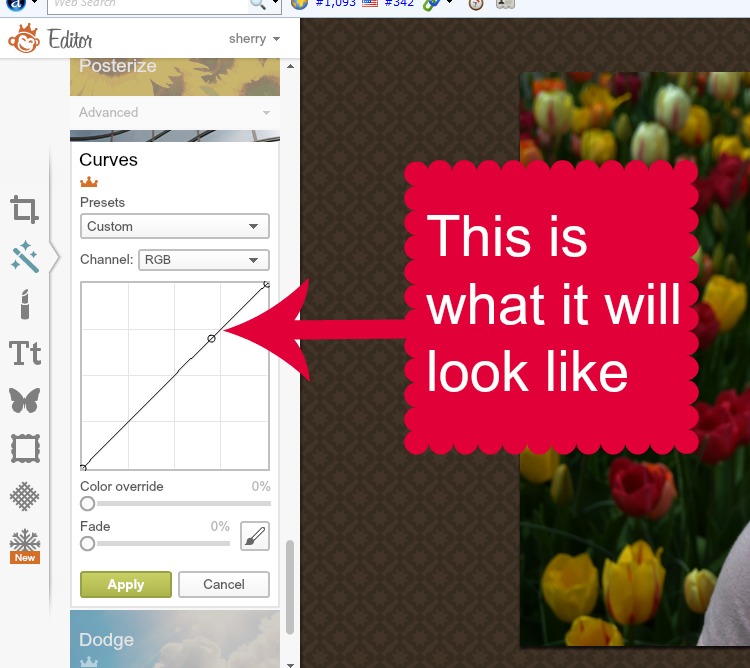
- Then move the point in a north west direction up at an angle .. you will see the picture change.. a little goes a long way.
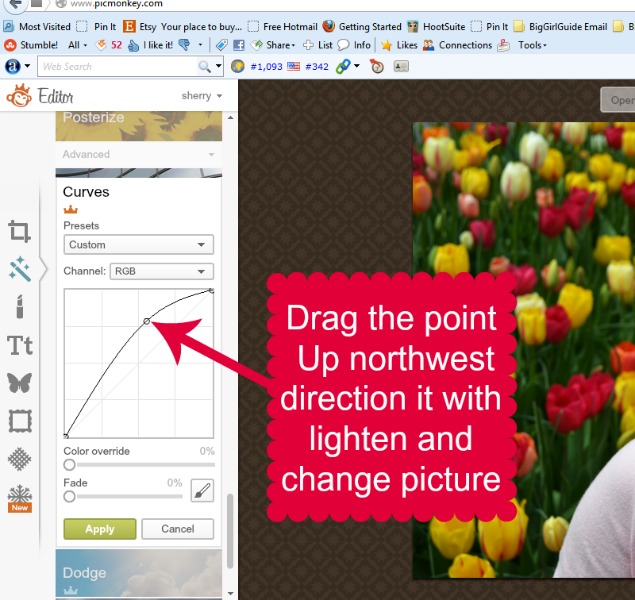
- Also if a shot it blow out you can darken the photo by moving the point down.

It is that simple to improve you photos with Curves..
I know you will love all the effects on Picmonkey I love Boost and also Temperature feature.
Be sure to follow me on Pintrest
Have fun correct your photos. Let me know how you make out.